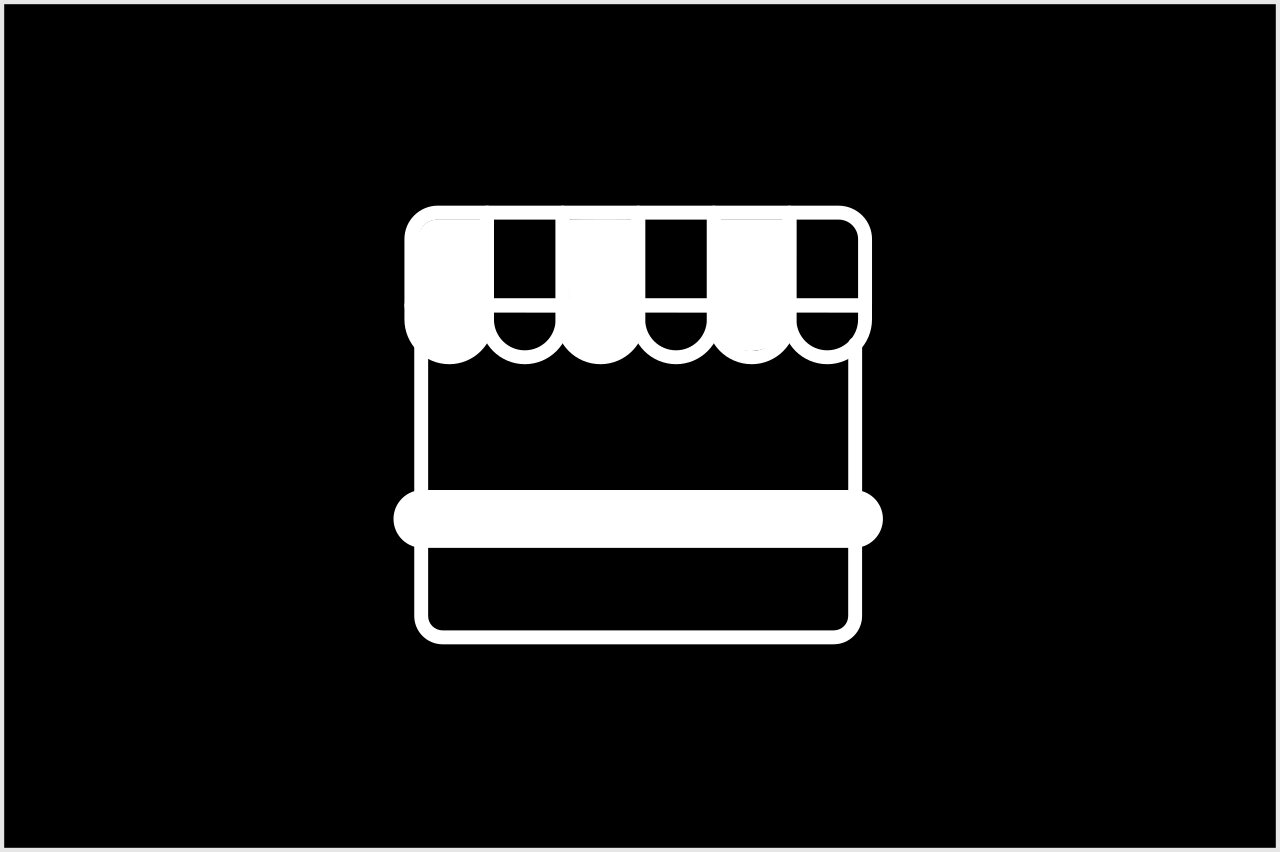In today’s technologically driven world, businesses rely heavily on their IT infrastructure to maintain productivity, ensure security, and support growth. Proper hardware and software installation are critical components of this infrastructure, providing the foundation for all other IT functions.
This article explores the benefits, key components, and best practices of hardware and software installation, and how Root Port IT Solutions can assist businesses in establishing and maintaining a robust IT environment.
What is Hardware & Software Installation?
Hardware Installation involves setting up physical components of a computer system, such as servers, workstations, printers, and networking devices.
Software Installation entails installing and configuring applications, operating systems, and utilities on these hardware components. Both processes are essential for creating a functional and efficient IT infrastructure that supports business operations.
Examples of Hardware & Software Installation for Business
Small and Medium-Sized Businesses (SMBs):
- A local law firm installing new workstations and setting up a secure network to manage client files and communications effectively.
- A regional retail store deploying point-of-sale (POS) systems, inventory management software, and connecting printers and scanners to streamline operations.
Nonprofits:
- A charitable organization setting up servers and configuring donor management software to keep track of donations and manage volunteer information.
- A community service group installing workstations and software applications to facilitate project management and coordinate community outreach programs.
Startups:
- A tech startup installing high-performance servers and development environments to support software development and product testing.
- A new e-commerce company setting up a secure network infrastructure, including firewalls and encryption software, to protect customer data and transaction information.
Enterprises:
- A multinational corporation deploying a complex IT infrastructure with enterprise-grade servers, networking devices, and security solutions to support global operations.
- A large financial institution installing advanced software applications for managing financial transactions, customer relationship management (CRM), and regulatory compliance.
Read more about “The Benefits of Having a Managed IT Contract without In-House Expertise”
Benefits of Proper Hardware & Software Installation
Implementing proper hardware and software installation practices offers numerous benefits, ensuring that IT systems run efficiently and securely. Here are the key benefits:
- Enhanced Performance and Efficiency
- Improved Security
- Cost Savings
- Scalability
- Compliance and Reliability
Enhanced Performance and Efficiency
- Proper installation ensures that hardware and software function optimally, reducing the risk of system crashes, slow performance, and other issues that can hinder productivity.
- Well-configured systems enable faster processing, efficient data management, and smoother operation of business applications.
Improved Security
- Correct installation of hardware and software includes implementing security measures such as firewalls, antivirus software, and encryption protocols.
- Regular updates and patches protect against vulnerabilities and cyber threats, safeguarding sensitive business data.
Cost Savings
- Proper installation minimizes the risk of hardware damage and software corruption, reducing the need for costly repairs and replacements.
- Efficiently installed systems require less maintenance and troubleshooting, lowering overall IT costs.
Scalability
- Proper installation prepares the IT infrastructure for future growth, allowing businesses to easily add new devices, applications, and users as needed.
- Scalable systems can adapt to changing business needs without requiring significant overhauls.
Compliance and Reliability
- Ensuring that hardware and software installations meet industry standards and regulations helps businesses stay compliant with legal requirements.
- Reliable systems reduce downtime and ensure continuous operation, supporting business continuity.
Access a wealth of knowledge and resources to help you navigate IT challenges.
Key Components of Hardware & Software Installation
Understanding the essential components of hardware and software installation is crucial for creating a robust IT infrastructure. The key components include:
- Hardware Selection and Setup
- Operating System Installation
- Application Software Installation
- Network Configuration
- Data Migration and Backup
- Security Implementation
Hardware Selection and Setup
Choosing the right hardware components based on business needs, including servers, workstations, networking devices, and peripherals.
Why It Matters: Setting up hardware involves physically installing components, connecting devices, and configuring BIOS or firmware settings.
Operating System Installation
Installing and configuring operating systems on servers and workstations. This includes setting up user accounts, network settings, and security features.
Why It Matters: Popular operating systems for businesses include Windows, macOS, and various Linux distributions.
Application Software Installation
Installing business applications, productivity tools, and specialized software required for specific functions (e.g., CRM, ERP, graphic design software).
Why It Matters: Configuring applications to ensure they integrate seamlessly with other systems and meet user requirements.
Network Configuration
Setting up networking hardware such as routers, switches, and access points. Configuring network settings, IP addresses, and subnets to ensure connectivity.
Why It Matters: Implementing network security measures such as firewalls, VPNs, and intrusion detection systems.
Data Migration and Backup
Transferring data from old systems to new hardware or software installations. Ensuring data integrity and minimizing downtime during the migration process.
Why It Matters: Setting up backup solutions to protect against data loss and ensure business continuity.
Security Implementation
Installing and configuring security software such as antivirus programs, firewalls, and encryption tools.
Why It Matters: Regularly updating security settings and performing security audits to protect against evolving threats.
Reach out to our team for personalized IT support and consultation
Best Practices for Hardware & Software Installation
Implementing best practices ensures the success of hardware and software installations. Key best practices include:
- Plan and Assess Requirements
- Use Certified Professionals
- Follow Manufacturer Guidelines
- Implement Security Measures
- Test and Validate
- Provide Documentation and Training
Plan and Assess Requirements
- Conduct a thorough assessment of business needs to determine the appropriate hardware and software solutions.
- Plan the installation process to minimize disruption to business operations and ensure all necessary resources are available.
Use Certified Professionals
- Employ certified IT professionals with experience in hardware and software installation to ensure the job is done correctly.
- Professional installation reduces the risk of errors and ensures compliance with industry standards.
Follow Manufacturer Guidelines
- Adhere to manufacturer guidelines and best practices for installing hardware and software. This includes reading manuals, following recommended procedures, and using approved tools and techniques.
- Proper installation ensures warranty compliance and reduces the risk of hardware failure.
Implement Security Measures
- Prioritize security during installation by configuring firewalls, enabling encryption, and installing antivirus software.
- Regularly update systems and apply patches to protect against vulnerabilities.
Test and Validate
- After installation, thoroughly test hardware and software to ensure they function as expected. This includes performance testing, security testing, and user acceptance testing.
- Validate configurations and settings to confirm they meet business requirements.
Provide Documentation and Training
- Create detailed documentation of the installation process, including configurations, settings, and troubleshooting steps.
- Provide training to employees on how to use new hardware and software effectively and securely.
Explore our latest articles and insights on IT solutions and industry trends
How Root Port IT Solutions Can Help
Root Port IT Solutions specializes in providing comprehensive hardware and software installation services tailored to meet the unique needs of businesses. Our offerings include:
Consultation and Planning
We work with businesses to understand their specific IT needs and goals. Our experts provide tailored recommendations for selecting the right hardware and software solutions.
We develop a comprehensive installation plan that ensures minimal disruption to business operations and optimal performance.
Professional Installation
Our team of certified IT professionals handles the entire installation process, including setting up hardware, installing operating systems, and configuring applications.
We ensure that all components are installed correctly and function optimally.
Security Implementation
Root Port implements robust security measures during installation, including firewalls, antivirus software, and encryption protocols.
We conduct security audits and provide ongoing monitoring to maintain the integrity of your IT infrastructure.
Data Migration and Backup
We manage data migration from old systems to new installations, ensuring data integrity and minimizing downtime.
Our team sets up backup solutions to protect against data loss and ensure business continuity.
Ongoing Support and Maintenance
Root Port offers comprehensive support and maintenance services to ensure that your IT infrastructure remains reliable and secure.
Our services include regular updates, troubleshooting, and technical support to address any issues that arise.
Scalability Solutions
We provide scalable installation solutions that can grow with your business, allowing for easy addition of new devices, applications, and users.
Our experts ensure your IT infrastructure can accommodate future expansion without significant overhauls.
Contact RootPort today for a free consultation
Conclusion
Proper hardware and software installation are essential for creating a reliable, secure, and efficient IT infrastructure. By leveraging professional installation services, businesses can enhance performance, improve security, and support growth. Root Port IT Solutions is dedicated to helping businesses achieve these goals by providing tailored installation services that meet their unique needs.
Contact Root Port IT Solutions for more information on how we can assist with your hardware and software installation needs.