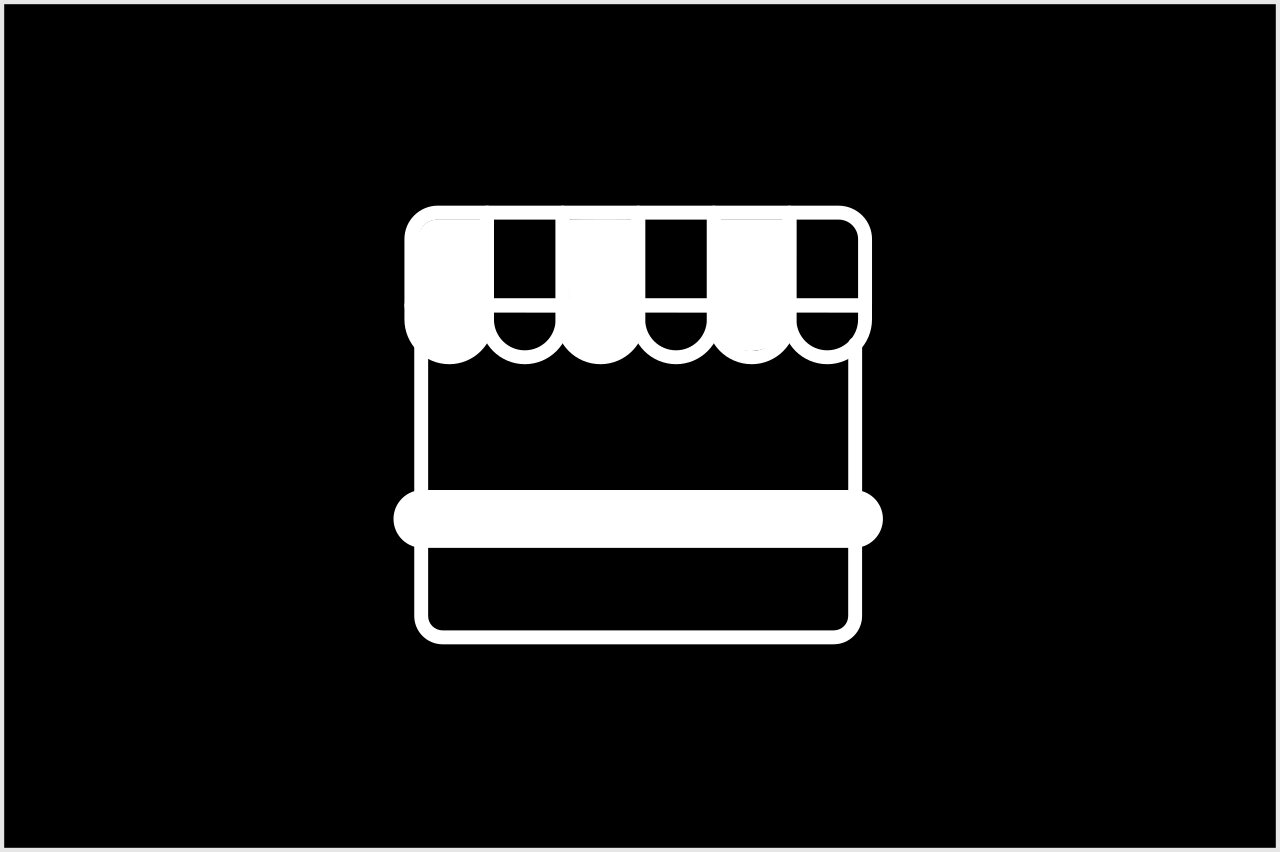If you’re running Windows 7 or 8, you’re probably aware that Windows 10 has come out – and you’re probably aware because Windows itself is pestering you to upgrade. While Windows 10 is a solid upgrade choice for many people, those who don’t want to upgrade may find the incessant prompting distracting at best – and pushy, underhanded, and malware-like at worst.
Microsoft doesn’t make it easy to disable the upgrade notification. Understandably, they want to move as many users to the new OS as they can. But if you’ve made the decision not to upgrade, it’s reasonable that you want that decision respected. Unfortunately, disabling the upgrade notification requires some in-depth computer knowledge: Group Policy management or editing the system registry. This isn’t something most users of Windows are comfortable doing.
Enters Never10. Never10 is a simple, standalone executable file (meaning there’s no installation), developed by security researcher Steve Gibson. Its purpose is to edit Windows configuration files to disable the automatic upgrade process to Windows 10, and disable the recurring system tray notifications about upgrading to Windows 10.
Never10 doesn’t prevent any updates on your computer except the Windows 10 upgrade. It doesn’t delete any files (unless you explicitly tell it to), and it allows you to painlessly re-enable the upgrade process if you decide to upgrade later. So if you’re looking to put Windows 10 on hold, visit the Never 10 website and take a look.