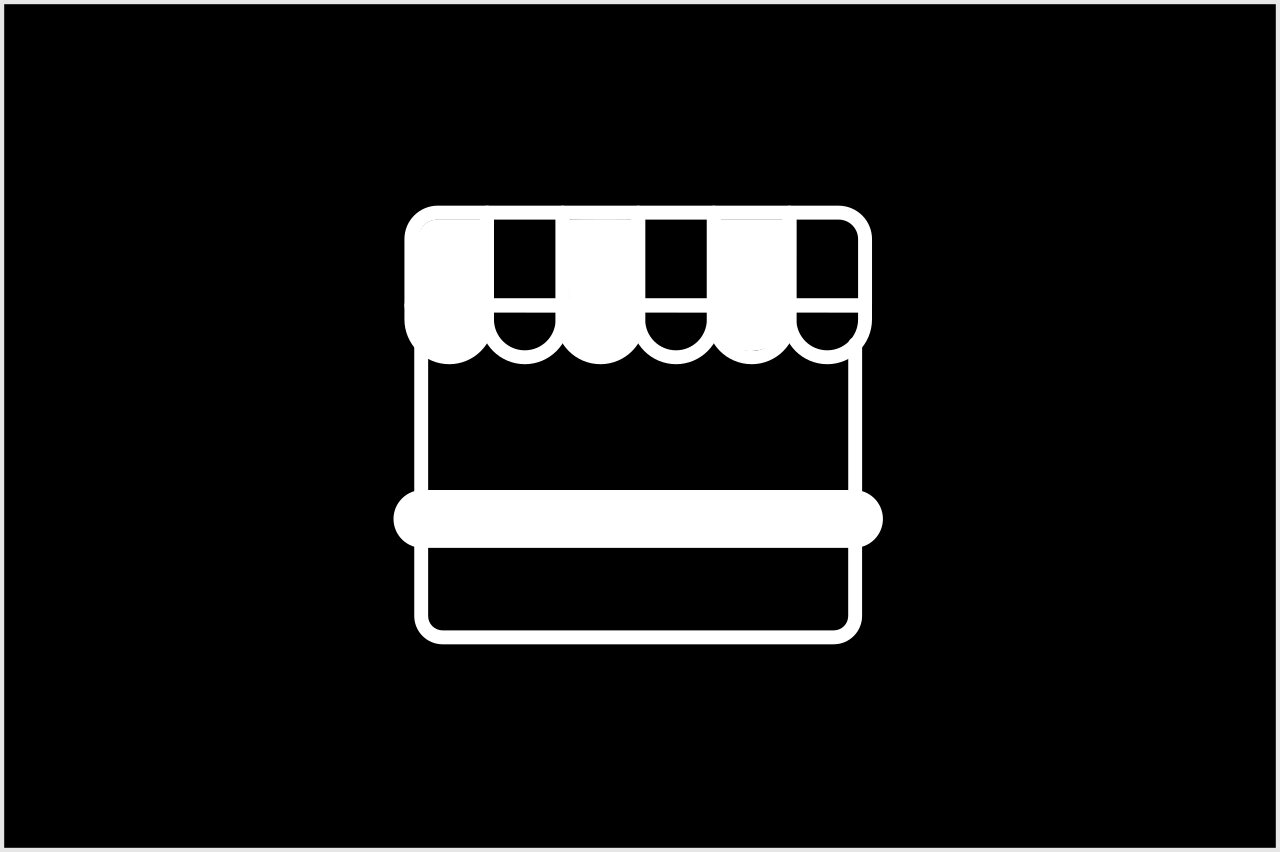As we step into April 2024, the digital landscape reveals both its fascinating potential and perilous threats. Ransomware attacks have spiked recently, targeting individuals, businesses, and even critical infrastructure. Ransomware might sound like something out of a spy movie, but it’s a real threat to everyday people like you and me. These attacks hold your data hostage. Cybercriminals encrypt your files, rendering photos, documents, and everything important inaccessible. They then demand a hefty ransom for the decryption key, leaving you at risk of losing your data or facing a steep price to regain access. One of the most prevalent methods for initiating a ransomware attack is through phishing or scam emails. Cybercriminals use social engineering to trick victims into clicking malicious attachments or links in phishing emails, granting them access to networks or cause ransomware infection.
Stay vigilant! Ransomware is a threat, but here’s how to identify it and keep your data safe. ️🛡️
What to look for? 🔎
- Phishing/Scam Emails: You receive an email from an unknown person or an acquaintance, which contains links or attachments. The content of the email conveys a sense of urgency. Email is in the Spam and you’re curious to give it a try.
- Locked Files: Can’t access important documents, photos, or other files? This could be a first sign that ransomware has encrypted them.
- Changed Files: Ransomware can encrypt your files, making them inaccessible, and may also change their extensions or names to random ones.
- Ransom Note: Seeing a message on your computer asking for payment in exchange for unlocking your files. These messages can appear as a pop-up notification or a text document.
- Sudden Internet Spike: Notice a sudden increase in internet usage even when you’re not actively downloading or uploading large files
- Slow Computer: Your computer suddenly run slower or become unresponsive?
- Disabled Security Software: Ransomware often disables or bypasses security software installed on your computer without your knowledge or consent.
- Unexpected System Reboots: Your computer does reboot randomly, especially repeatedly.
How to protect yourself? ⚔️
- Fortify your computer defenses: Keep your operating system and software updated with the latest security patches. Keep your firewall turned on.
- Trench of Suspicion: Refrain from clicking on dubious links or attachments in emails, irrespective of whether they appear to originate from a familiar contact or if the email instills a sense of urgency. Always ensure to authenticate the source.
- Only trusted softwares: Be cautious about what you download. Only download software from trusted sources like app stores or official websites.
- Secure Web Browsing: Always browse safe websites and verify using security extensions within your browser.
- Ensure Backups: Regularly back up your important data to an external hard drive or cloud storage. This way, even if ransomware strikes, you’ll have a copy of your files safe and sound.
Remember, no solution is 100% foolproof, so it’s important to stay vigilant and informed about the latest cybersecurity threats and best practices. Stay safe! 😊