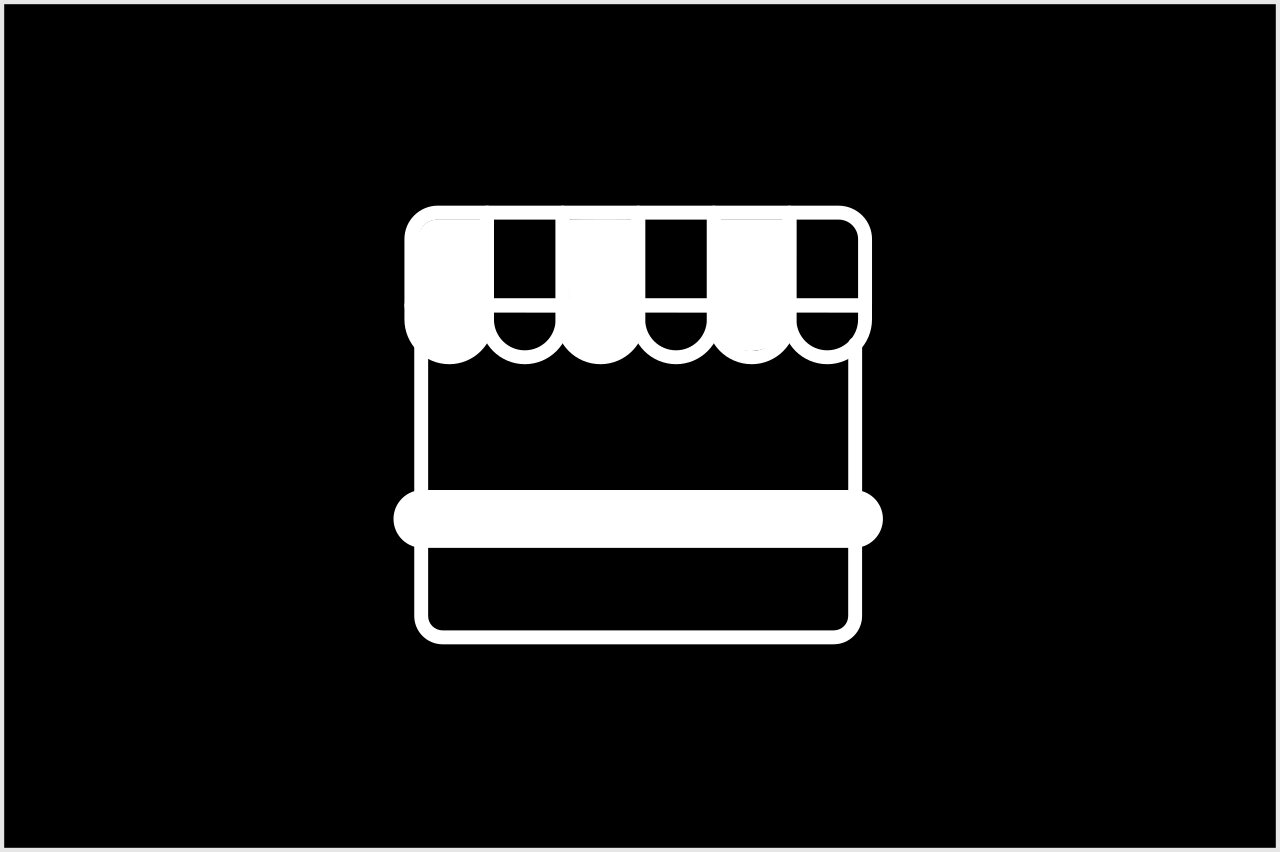Microsoft OneDrive is a simple-to-use cloud storage platform that’s a perfect match for startups, and small businesses. What makes OneDrive unique is its advanced features that are perfectly adaptable for nearly every business that wants consistent access to files from virtually any device. And best of all, Microsoft OneDrive comes with every subscription type, enabling organizations to use OneDrive to meet the demands of their business model.
In this brief article, we’ll touch upon some of the best ways that Microsoft OneDrive optimizes your startup and/or small business, including:
- Ease of Use
- Integration with the Entire Microsoft Suite
- Integration with Other Apps
- Centralized Database
- Automatic Backups
- Scalable Storage for Your Needs
- Works on Desktop and Mobile Devices
1. Ease of Use
User adoption is crucial to the overall success of incorporating any new application into your business processes. Thankfully, OneDrive has a small, easy-to-implement footprint that small businesses and startups can take advantage of.
For those who are familiar with Microsoft Office or use Windows regularly, the process of accessing, backing up, modifying, sharing, and deleting files with OneDrive is seamlessly automated. Setting up OneDrive can take minutes to create a reliable database against loss of data and create new opportunities for collaboration.
As for startups that are looking to work with minimal resources, relying on OneDrive dovetails with an agile strategy to minimize training time and get the results you need to bootstrap your company.
While users must set up a subscription to use OneDrive, you may already have the OneDrive client on your devices if your devices run Windows 10 operating system, and devices running Windows or macOS with Microsoft Office 2016 or later will have the OneDrive sync app already ready-to-go.
2. Integration with the Entire Microsoft Suite
There’s certainly a good reason why Microsoft and its popular applications remain the most used products for doing business worldwide. Because OneDrive is a Microsoft product, small businesses can create a seamless integration between the entire Microsoft Office Suite. This includes:
- Microsoft Teams
- Microsoft Word
- Microsoft Excel
- Microsoft PowerPoint
- Microsoft Outlook
- Microsoft OneNote
Best of all, regular software updates from Microsoft provide new features, better security, and faster overall performance to keep your small business productive.
3. Integration with Other Apps
Another advantage of using OneDrive for small business is its ability to integrate with other business applications.
Popular collaboration platforms such as Slack and Trello often take only a few clicks to begin sharing and modifying documents, combining the reliability of OneDrive’s cloud storage with endless options for integration. And for apps that may not have a pre-built connection with OneDrive, Microsoft Graph API provides a single API endpoint to interconnect between different services easily.
4. Creates a Centralized Database
If your startup or small business has a fair amount of documents and data to work with, OneDrive provides a centralized database for your entire team. By setting access permissions and customizable file structure, OneDrive facilitates real-time sharing of documents and data without relying on endless email threads, long load times, and inaccessible data that come with other cloud storage providers like Dropbox.
5. Automatic Backups
Part of what makes OneDrive such an attractive option for small business and startups is its ability to automatically sync backups. This is perfect for version control, retaining previous documents every time they’re accessed and modified.
And if documents are deleted or modified, OneDrive Files Restore feature lets users restore files to any point over the past 30 days with a log of the document’s modification history. Similarly, OneDrive’s Recycle Bin keeps deleted files for 93 days unless configured otherwise.
6. Scalable Storage for Your Needs
As startups and small businesses know, scale is everything. OneDrive enables either using a basic version for backups or, for Microsoft 365 subscribers, the option to buy additional storage above their included 1 TB base in 200 GB increments (up to 2 TB of OneDrive storage).
7. Works on Desktop and Mobile Devices
With WFH and remote staff requirements, the future of small business and startups is mobile capabilities. OneDrive is designed to work on desktops, laptops, tablets, and mobile devices for Microsoft and non-Microsoft devices. By downloading the OneDrive apps, any user on any device has unlimited access and synchronization to files.